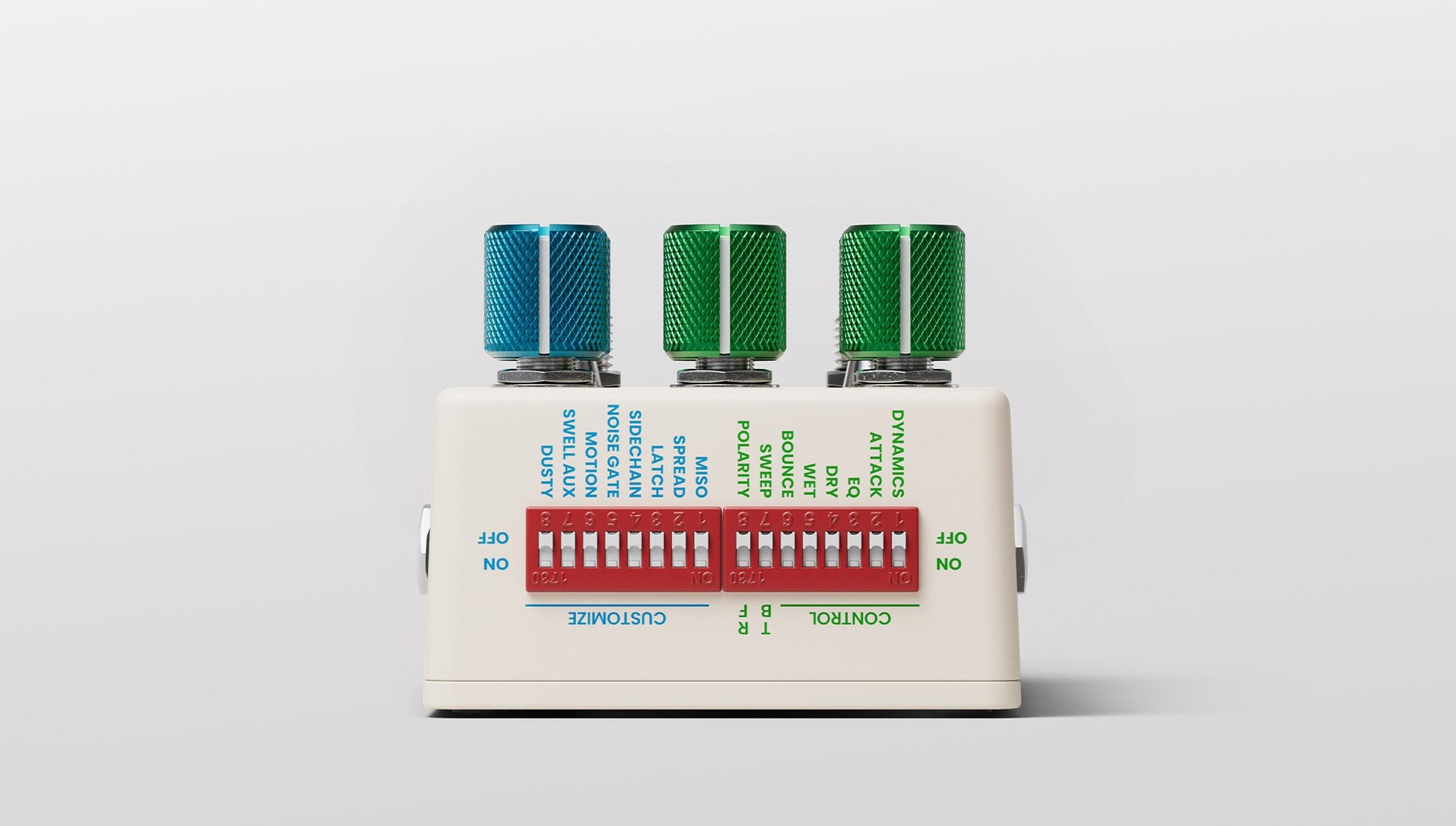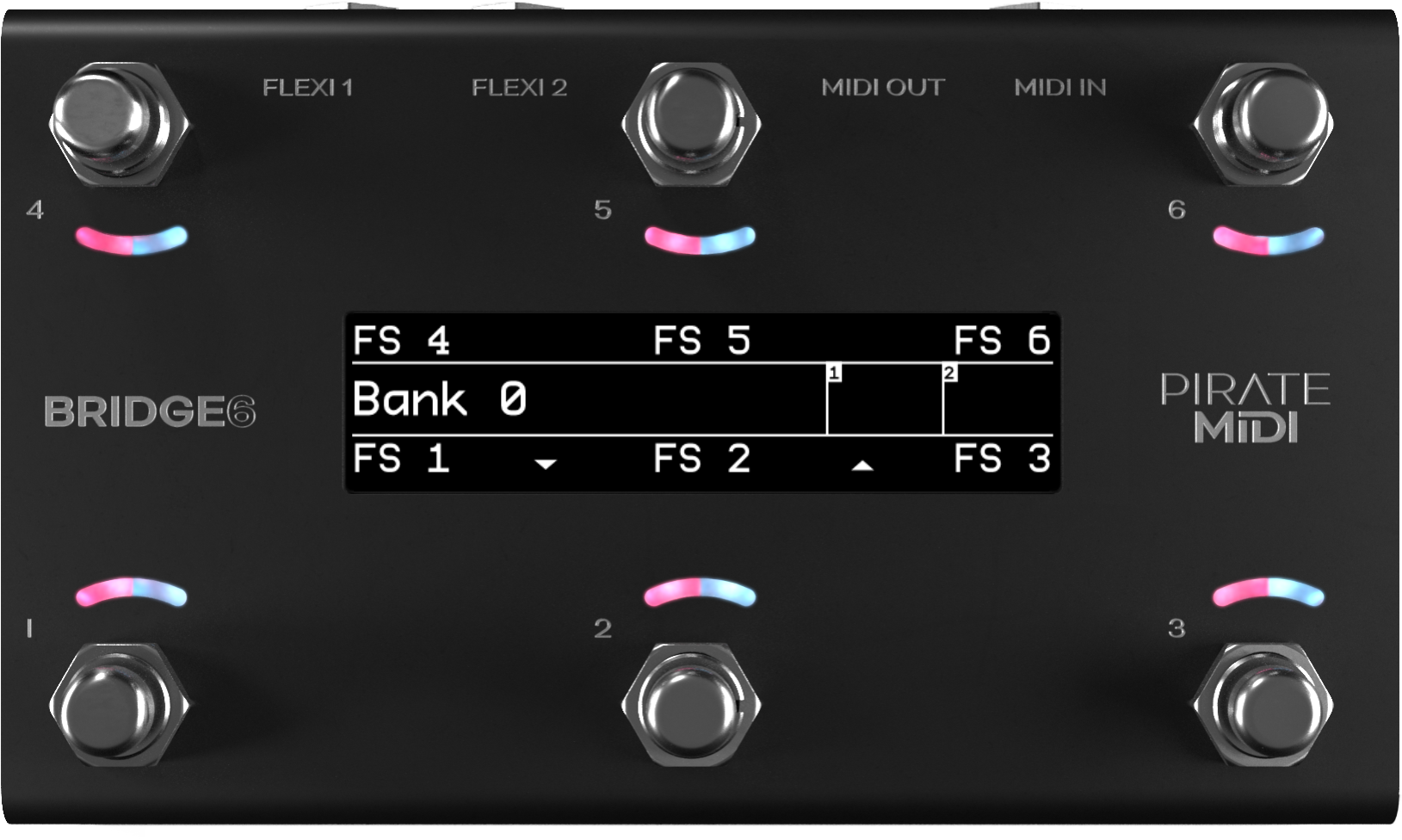Years of working (us) and waiting (you) have brought us to today. We can finally say the web editor is ready for all our customers to jump in and use!
Firmware
Firmware v1.1.1 brings a really long list of new features, improvements, and bug fixes. Thanks so much to everyone who contributed their thoughts and ideas as we worked on the open beta for this version. It's a really massive improvement and we're really happy with the competitive features we can now boast for the BRIDGE6 and BRIDGE4!
We also have a firmware updater app for Windows, MacOS, and Linux now thanks to the amazing work of a community member! It makes the whole process almost entirely automated. You can go through the new, easier firmware update process here.
Web Editor
The web editor is available at edit.piratemidi.com or via the link in the menu bar of piratemidi.com
You will need to create an account to use the editor. This account is not the same as piratemidi.com, and we don't use any personal information in this account. The account is simply to be able to customise your experience. When we add features for saving your own templates and Device Library entries to the app, it will be tied to your account and accessible from any chrome browser with an internet connection.
Requirements
Please note you will need a chrome-based browser to connect your BRIDGE controller to the editor and copy your changes across.
Support and Resources
Please dive in and enjoy. You can post questions or bugs in the forums on our Discord server which is free and easy to join.
We did a livestream when the editor went live. You can watch it here.